Chrome 74 update closes 39 security flaws
With the release of the new Chrome version 74.0.3729.108 the Google developers remove again several security gaps in the Browser. In addition, Chrome now blocks pop-ups that appear when you leave a page.
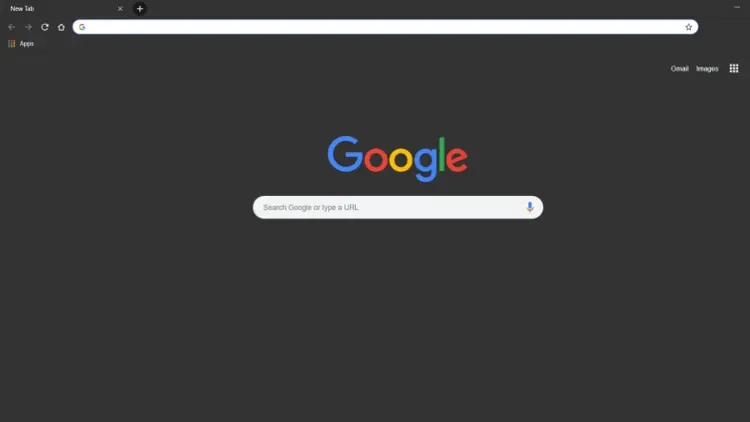
With the release of the new Chrome version 74.0.3729.108 developers remove several security gaps in the Google browser. Chrome now also blocks pop-ups that appear when you leave a web page. Before the integrated pop-up blocker did this by choice. Now Chrome blocks pop-ups no matter, if the pop-up blocker is enabled or not.
The Chrome Release Blog lists 39 vulnerabilities that are fixed in the new browser version.
Among them are 18 vulnerabilities that external researchers have discovered and reported to Google. Visit the Chrome Security Page for more information.
Five of these security gaps are classified by Google as high risk. These are memory handling programming errors that could be exploited to inject and execute code.
How to activate the Dark Mode
You can force the dark mode in Chrome 74, even without changing the default app mode in Windows. Launch Chrome with the startup parameter --force-dark-mode.
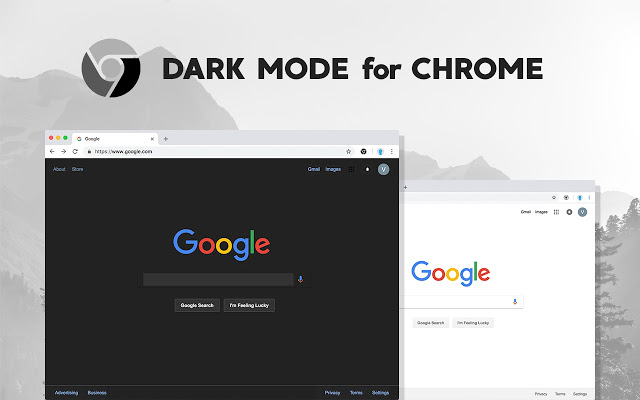
To use this parameter copy it to the clipboard. Right-click the Chrome shortcut on your desktop and click Properties. Under the Shortcut tab insert the parameter in the "Target" field, separated by a space from the closing quote. If you call Chrome with this customized shortcut, the browser presents itself in a dark mode.








