Try a free UpdateStar Pack to setup your computer software in 2024
The easy way to equip a new computer with software. You can also export your software setup as a Pack.
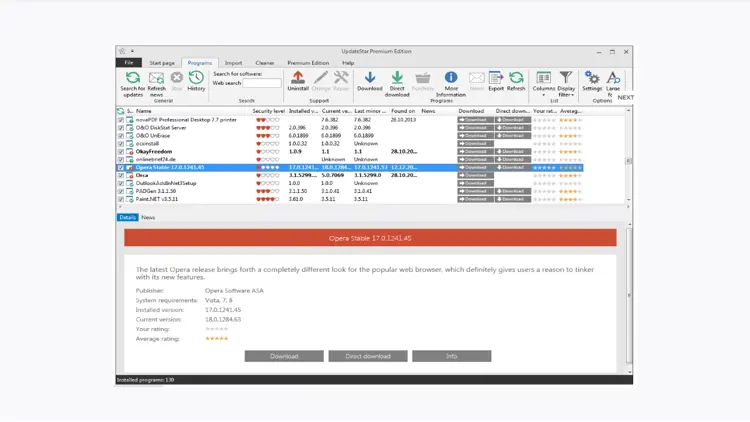
Whenever you have to set up software for a new computer, it is a pain to remember, find and download the software you need. That is why UpdateStar has come up with the idea of software collections named Packs using their own .xus file format. These Packs minimize the efforts to equip a new computer with the relevant software.
The UpdateStar Packs are software collections with top-rated essential programs - always up to date thanks to UpdateStar Premium Edition.
More info about the UpdateStar client software here.
How to import the .xus Packs
You can find the Packs here for download. These Packs offer an easy way to find and install up to date essential software programs on your computer. Each Pack addresses specific user needs.
The Packs are basically a list of software titles to be imported into the UpdateStar client. This way of quickly getting a complete and up to date software setup is simply intriguing, because it allows a pain-free setup of a complete standard computer software environment. And UpdateStar will add more Packs in the future.
You simply download a Pack and import it to the UpdateStar client and search for updates. The UpdateStar database delivers all necessary and up to date downloads. Now you can start to download each software and install these titles afterwards. It is that easy!
How to export your own software setup
You can create and export your own personal setup, to use it on a new computer. Simply use the Export feature within the UpdateStar Premium Edition software client.
Please note: The Packs feature is a Premium Edition feature. Free Trial available!
If you want to test the UpdateStar Premium Edition features, feel free to request a free trial license here. You will receive it immediately in your email inbox.








