UpdateStar Packs: Easily equip your computer with software in 2025
The Packs are software packages with all computer software you need in one place.
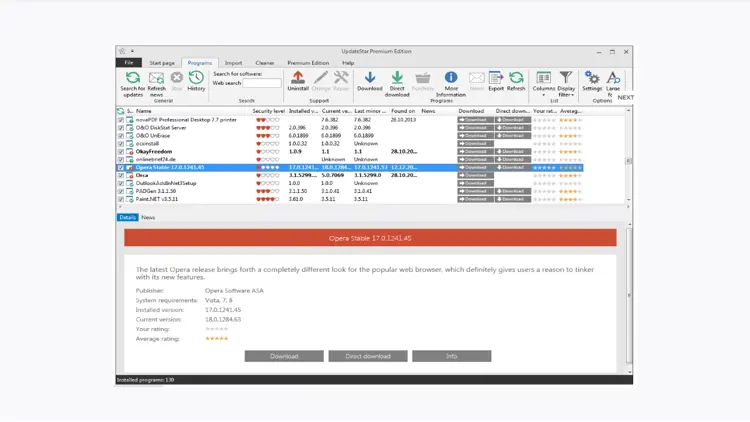
When setting up a new computer and installing multiple software products, it can be a hassle to remember, locate, and download everything you need.
To simplify this, UpdateStar has introduced Packs, which are collections of essential software, using their proprietary .xus file format. These Packs make it easier to install all the necessary programs on a new computer. You can explore the available UpdateStar Packs here. The major advantage is that the software in these Packs stays automatically up-to-date.
You only need the UpdateStar client to be able to import a Pack.
How to Import .xus Packs
You can download the Packs here. Each Pack contains a curated list of essential programs tailored to different user needs. Importing these Packs into the UpdateStar client makes it easy to set up a new computer with all the necessary software. The process is streamlined, ensuring you get up-to-date software effortlessly. And UpdateStar plans to expand their collection of Packs in the future. You can also easily create your own Pack with your own favorite software.
After downloading a Pack, simply import it into the UpdateStar client, search for updates, and begin downloading and installing the software. It's that simple!

How to Export Your Own Software Setup
You can also create and export your personalized software setup for use on a new computer. Just use the Export feature within the UpdateStar Premium Edition.
Note: Packs are a Premium Edition feature. If you'd like to test the UpdateStar Premium Edition, you can request a free trial license here.








