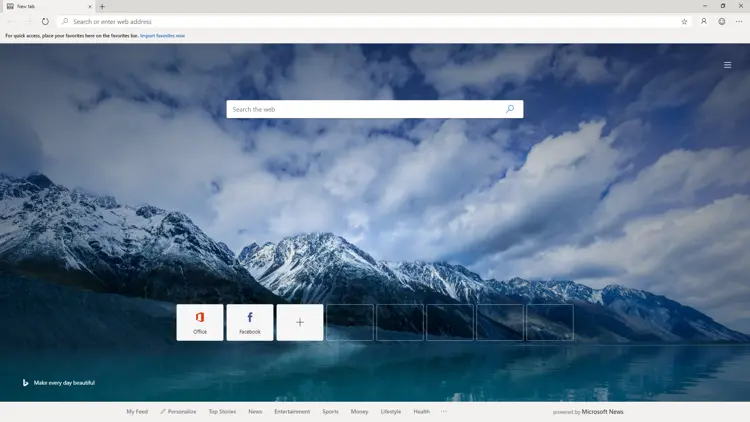
An update for Microsoft Edge 88 is available and it offers a new cool look and improved security. Microsoft Edge is constantly being expanded with new functions. The update allows Edge to be visually adapted with themes and adds more security functions for the password manager.
Version 88 gives users now the option of redesigning the browser using a theme. There is a new menu item User-defined design in the settings area under Appearance. Two links lead either to the Edge Add-ons area or to the Chrome Web Store, where the optics packages can then be installed.
The innovations at a glance
- Sleeping tabs: Sleeping tabs improve browser performance by putting inactive tabs to sleep to free up system resources like memory and CPU.
- Password Generator & Monitor: There is a password generator for generating secure passwords. A leak checker, which informs about cracked passwords, should also be rolled out.
- Syncs: History and open tabs can now also be synchronized on multiple devices via the sync.
- Saves RAM: Tabs that are not in use go to sleep more quickly in the background, which is supposed to curb RAM and CPU consumption. A corresponding setting will appear in the System area, but according to Microsoft only in the next few weeks.
- Searches: If you want to research terms on websites, Edge can open a search in the sidebar. New tab page with integration for Microsoft 365
- Outlook shortcut: A new tile for the start page (Smart Tile) displays Outlook messages.
- Icons: The icons in Edge are rounded off, a small fluent design update.






