Email software Thunderbird version 128 available
Users have to actively download the new version to get the updated version 128.

Thunderbird has been the top choice for email clients for many years, and it just made a huge jump to version 128! But here's the catch – you need to download it yourself if you want the update.
The new user interface, called Supernova, was introduced in version 115 and has now evolved into version 128. This latest version, known as Thunderbird 128 (Nebula), isn't available as an automatic update. If you’re eager to try it out, you’ll need to actively download it.
The cool part is, you can even run it alongside the old version. The release notes state:
Thunderbird version 128.0 is only offered as direct download and not as an upgrade from Thunderbird version 115 or earlier. A future release will provide updates from earlier versions.
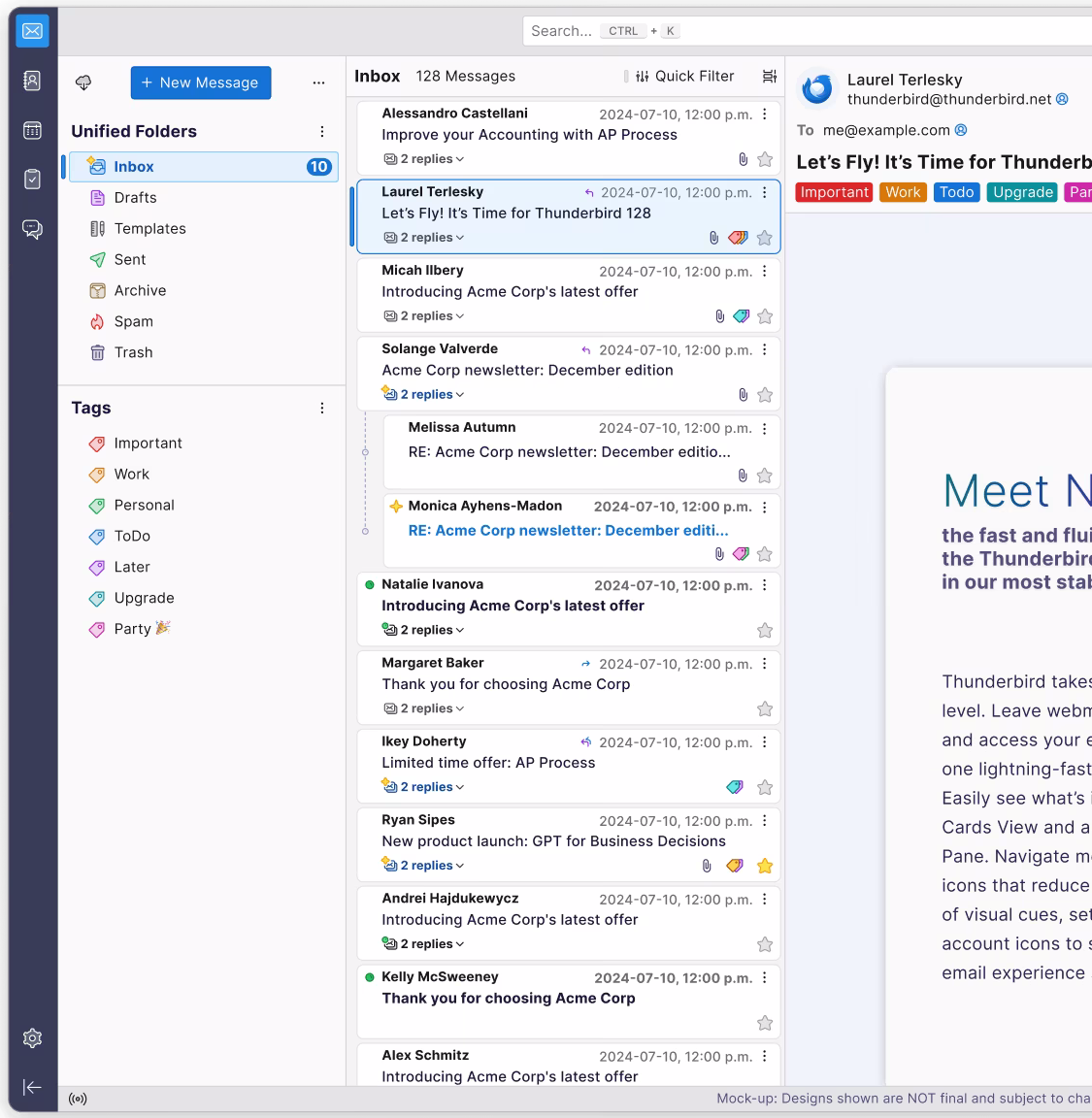
New features included
-
Fast and Fluid: Feel the magic of smarter code! Your message list interactions are quicker, the email space is super responsive, and Thunderbird is now more stable and reliable than ever.
-
Cards View: Check out the sleek new design that makes scanning your emails a breeze. The layout is prettier, and email threads are easier to follow. Plus, email card heights adjust automatically based on your settings for a perfect look every time.
-
Accent Colors: Enjoy enhanced theme compatibility, especially if you're on Linux with Ubuntu or Mint. Your Thunderbird will seamlessly match your system's accent colors for a more cohesive look.
-
Folder Pane: Get ready for a bundle of improvements: faster rendering and searching of unified folders, multi-folder selection, and better recall of message thread states.
-
Streamlined Menu Navigation: Navigate with ease thanks to better visual cues and a simpler menu. Your email experience just got a whole lot smoother and more enjoyable.
-
Native Windows Notifications: Fixed and fantastic! Click on a notification to dismiss it, bring Thunderbird to the front, and select the message. Plus, notifications vanish when you close Thunderbird.
-
Context Menu Improvements: The context menu is now reorganized for a smoother experience, with primary actions displayed as icons for quick access.
-
Account Color Customization: By popular demand, you can now customize the color of your account icons. These colors also show up in the "From" selection when composing emails, adding a splash of personalization.
For more information about the new features in Thunderbird 128, visit the What’s New in Thunderbird 128 page.






