How to share files between computers without the cloud in 2023
Your files will only be shared between the computer where the files are saved and the computer where the files will be downloaded.
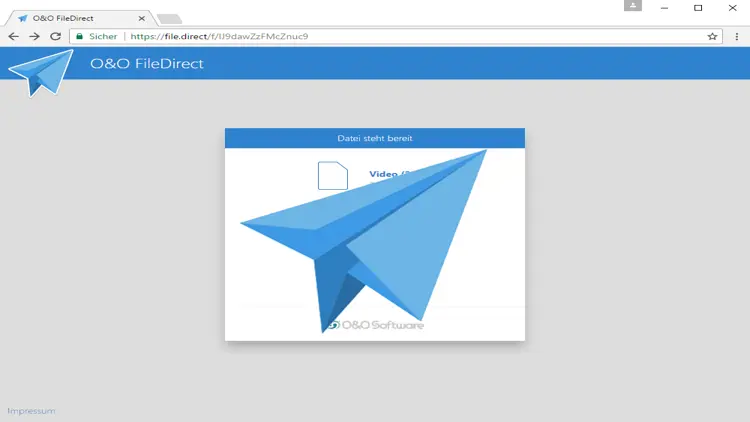
There are many reasons to share files such as photos, movies between computers, between family and friends. But often you want to do it privately and securely. To be 100% secure, you should not use any cloud related service. We show you how to securely share files without the cloud for free.
We use the new O&O FileDirect! FileDirect makes it easy to share files and folders with an unlimited number of recipients (File Transfer). You maintain absolute control over who should be allowed to access these files. No need for any cloud services or worrying about the size of email attachments. Your files will only be shared between the computer where the files are saved and the computer, tablet, laptop, mobile phone of the recipient where the files will be downloaded.
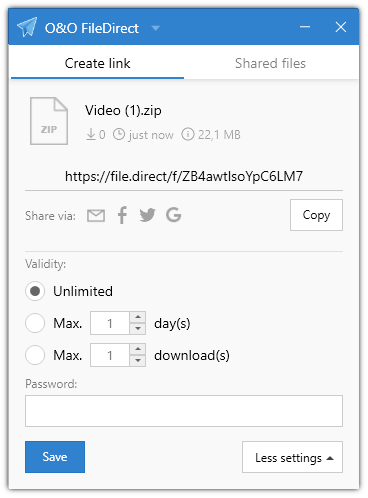
The recipient only needs the link that O&O FileDirect generates and a current browser. O&O FileDirect requires no installation to share files of any size securely.
This is how the data transfer with O&O FileDirect works
Due to the way an internet connection is established it is not always possible to directly connect two participants with each other, due for instance to NAT Gateways and Firewalls.
The use of the O&O Software server enables a browser and O&O FileDirect to establish such a connection. Only so-called metadata is passed through this server, such as the file name, file size and data required to build a connection. Furthermore, this data is not saved on the server at any time, but is resent by O&O FileDirect when a browser requests it.
As soon as the connection is made, the browser and O&O FileDirect communicate with each other directly and the authorized data can then be exchanged.
Here is how easy it is to use O&O FileDirect
-
Drag the file(s) or folders of any size you wish to share onto the program window.
-
O&O FileDirect automatically generates a link that you can share with the recipients.
-
After clicking Settings, you can specify whether a link should be disabled after a certain time or a maximal number of downloads.
-
You can also enter a password to protect the download.
-
Just share the link you generated with one or more recipients and leave your computer on





