CCleaner 5.79 update available for download
The new version offers a cleaning system for the slack cache.
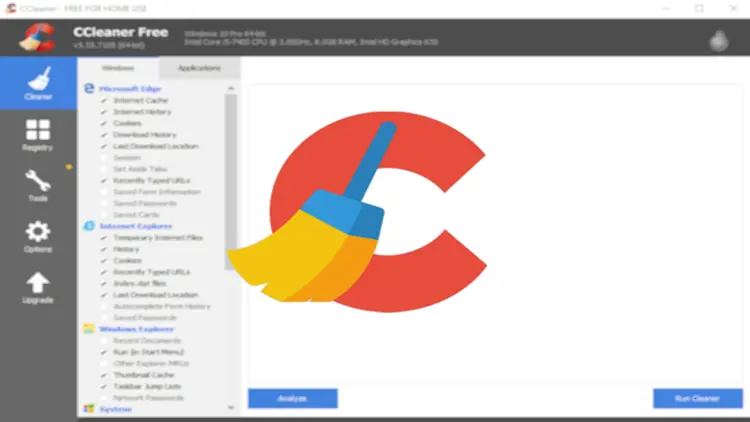
The CCleaner is regularly used by millions of users to clean their computers from data garbage. With the new update, the software offers an improved cleaning scheduling.
The computer is not as fast as it used to be and needs more and more time for simple tasks? This is a common occurrence and may be due to junk data that accumulates on the system over time. With cleaning tools such as the CCleaner or UpdateStar's AppCleaner, you can get rid of these old burdens and speed up your computer again. The popular free tool CCleaner is now available with version 5.79.
CCleaner is available as an adware version, a portable version and an ad-free slim version. Our recommendation: Stay away from the adware version and get the portable CCleaner version or the slim version.
CCleaner 5.79: What's new?
- Added new cleaning of Slack cache (this optional setting does not wipe message history)
- We have re-enabled the ‘Wipe Free Space’ feature with new diagnostics information to catch a bug that was reported but not reproduced in our thorough testing
- We have added optional debug logging to try to catch a rare ‘rule duplication’ bug
- Fixed some instances where the app was using HTTP instead of HTTPS
You can find all changes in detail in the official change log.
To install the update, download the latest version of CCleaner and run the setup. The previous version will be overwritten and no previous deinstallation is necessary.
Download CCleaner from the CCleaner website. Here you can also find the Slim and Portable versions.






