Best tools to protect your computer in 2022
Security solutions and little-known specialist tools tokeep malware out.
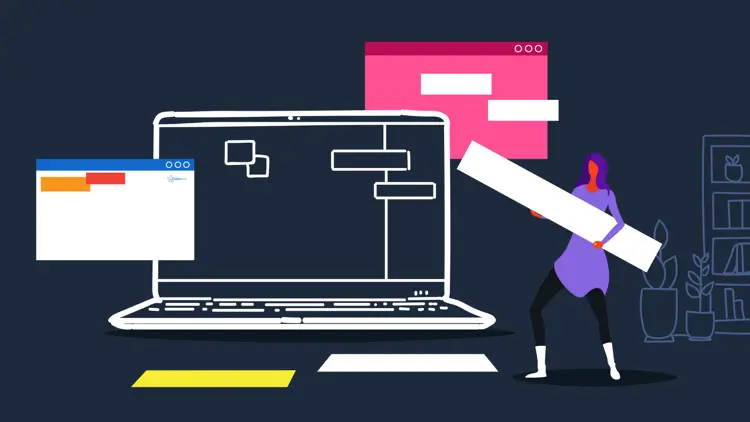
The tools cover many security related issues to protect your computer from viruses and hackers. Below you can find standard security solutions as well as little-known specialists who will keep malware out.
Sticky Password Free Download
Sticky Password is a password manager that generates and stores passwords. It also offers protection against phishing.
Info & Download: https://sticky-password-free.updatestar.com/
Sandboxie - safely start downloads
Sandboxie prevents the programs running in it from writing to the normal areas of the hard drive.
Info & Download: https://sandboxie.updatestar.com/
Hotspot Shield
When surfing via wireless LAN, you can easily become a victim of hackers who can use the connection to the hotspot for attacks.
Info & Download: https://hotspot-shield.updatestar.com/
Cyberghost VPN
With Cyberghost you can surf the web anonymously. Cyberghost redirects all data to a VPN server with strong encryption.
Info & Download: https://cyberghost-vpn.updatestar.com/
Comodo Dragon
Browser from the security company Comodo based on the Chromium open source project. Related to Google Chrome, but with a focus on security.
Info & Download: https://comodo-dragon.updatestar.com/
VirtualBox
The freeware VirtualBox allows you to install a virtual machine on your PC, in which you can safely and test other operating systems such as Linux or Windows 10 on the PC.
Info & Download: https://virtualbox.updatestar.com/
HitmanPro
Hitman Pro is powerful security software designed to protect against spyware and hacker attacks.
Info & Download: https://hitmanpro.updatestar.com/
OkayFreedom VPN
The Steganos OkayFreedom VPN program is intended, among other things, to ensure that every Internet user can access as much content as possible on the Internet.
Info & Download: https://okayfreedom.updatestar.com/
Boxcryptor
Boxcryptor is a handy encryption tool that encrypts your cloud files with Dropbox before uploading them.





